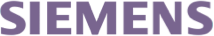Running or working in an IT Helpdesk can be rewarding but at the same time challenging, for a variety of reasons. If you are part of, or responsible for an IT Helpdesk / Service Desk and using electronic submission for tickets (incidents and tasks), you may find the following 10 points / suggestions useful. Of course there’s lots more to a successful IT Support operation, but these principals are a good place to start:
1) Triage tickets quickly and appropriately. Aim to distribute tickets to support personnel ASAP and implement measures to prevent your support personnel side-stepping tricky tickets or “cherry picking”. If resources allow, it may be worth considering having a team who not only assign tickets to the correct IT groups but also assign tickets to support personnel within those groups. However, doing this needs you to keep your finger on the pulse regarding the availability and workload of the support personnel to whom tickets are assigned.
2) Respond promptly and encourage the support team personnel to take ownership of tickets by identifying themselves by name in their communications with users. The initial response from a support person could be a holding message to the user simply saying that they have been assigned the ticket, and that they’re working on another issue at the moment but expect to get to the ticket in approximately x hours.
3) Communicate even if there’s nothing to communicate, and make a point of acknowledging that you’ve received the last communication that the user sent. Make the user aware that their ticket is with you and it’s not sitting in the system unassigned – you have ownership of it. If you’re waiting for something to happen before you can progress it then make the user aware. Maintaining dialogue tells the user that you’re aware of their issue, that it’s something that will be resolved ASAP and that the issue (and the user) is important to you.
4) Set realistic expectations in terms of when you expect the issue to be resolved by, based up your initial assessment of it’s complexity, and don’t be afraid to explain to the user at the outset that other IT personnel / IT groups may be needed to resolve the issue if that’s likely to be the case. Be wary of over-promising, especially if your initial assessment of the ticket suggests that it may take time or additional resource / personnel to resolve. If the ticket moves to another IT team or needs additional resource then the likelihood is that you can’t control the next steps in the ticket.
5) Make sure that you meet that expectation set. It’s better to under-promise and over-deliver than over-promise and under-deliver.
6) Give the user a limited number of opportunities to engage with you rather than endlessly calling / emailing them without response. Make yourself accessible, but an efficient help desk operation has limits as to how many contact attempts can be made before closing the ticket. People are busy, but if you’re chasing the user up and they’re not making themselves available then your time could be spent resolving other people’s tickets. Perhaps after 2 failed attempts to engage the user, make them aware that if you don’t get the information / access to their system then you’ll need to close the ticket and the user will need to raise another ticket for their issue to be addressed.
7) Ensure you make good notes in the ticket – from a user’s point of view it’s very irritating to be asked the same questions by various techs because there’s no history or notes in the ticket. If your ticket system sends ticket closure messages which can include free text then, if appropriate, take the opportunity to explain any action the user could take to avoid experiencing the issue again, or what they could do to address the issue themselves if it happens again.
8) Ensure you have a system in place for users to provide feedback and complete surveys, as this helps you to identify strengths and weaknesses within your IT support function. Survey questions should be concise, not open to interpretation, and ideally limited to around 5 questions that can be answered quickly (for example using ratings from 1-5).
9) Consider what’s more important – SLA compliance / metrics or survey scores. Appropriate survey questions will tell you whether you, as a support function, responded promptly, resolved the issue quickly enough, you communicated well, you were professional / knowledgeable and give a good general indication of how overall the ticket was handled. SLA metrics often provide useful information too but these metrics don’t give you the full picture. Conditioning your support personnel to expect the user to complete a survey for every ticket will drive up standards, both as a group and for each individual in your support function.
10) Let the customer decide when the issue is resolved, and when the ticket can be closed. Although it suites a metrics-driven operation to close the ticket ASAP, closing a ticket prematurely will likely result in a poor survey score and a dissatisfied customer.